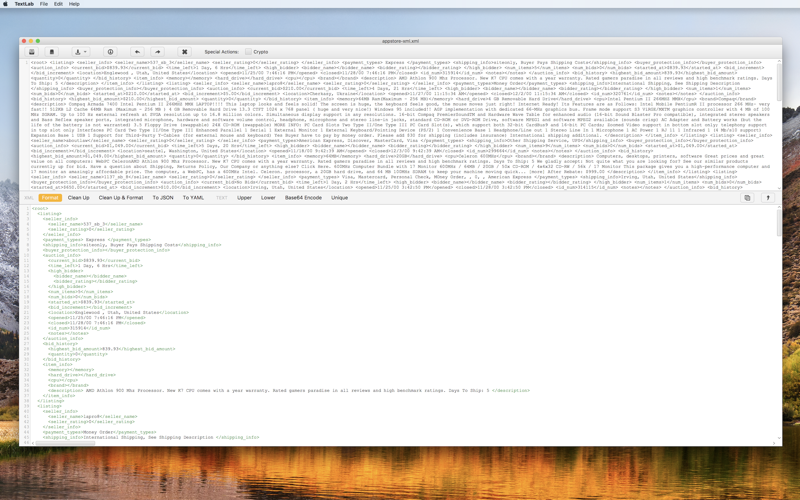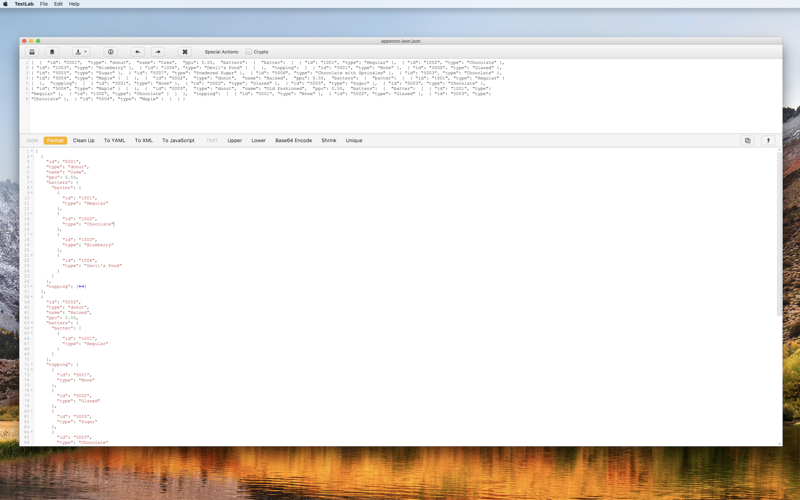
Developers Swiss Army Knife for Text.
TextLab allows you to format, clean, validate or transform JSON, XML, HTML, YAML, SQL, Markdown, CSV and many other text transformations.
TextLab suggests what operations can be performed based on your input. For example, if you copy and paste JSON text into the application, it suggests to validate, format or transform that JSON.
Supported operations:
HTML, XML
- Format
- Validate & Clean up
- XML to JSON
- XML to YAML
- Strip HTML to keep only text and links
- Save as HTML, XML
- Save as escaped HTML, XML
CSS
- Format
- Minimze
- Export as Single web page
YAML
- Validate
- Convert to JSON
- Convert to XML
Properties file
- Convert to YAML
JSON
- Validate & Format
- Clean JSON
- JSON to XML
- JSON to JavaScript
- JSON to YAML
- JSON to CSV
- Save as JSON
- Export as Single web page
Markdown
- Preview
- Export as HTML
URL
- Encode
- Decode
- Extract URL parameters into table
CSV
- Preview
- Save as CSV
- Export to Excel
- Export with other delimiters
- Convert CSV to JSON
- Convert CSV to XML
- Copy table as Markdown
SQL
- Format
- Export as Single web page
JWT
- Encode
Cron
- Shows 5 next fire times
Text
- Upper case
- Lower case
- Capitalize
- Underscorify
- Camel case
- Constantify
- Time to milliseconds
- Remove additional white spaces
- Base 64 encode and decode
- Keep Numbers Only
- Unique values
- Cryptographic hash functions: MD2, MD5, SHA1, SHA256, SHA384 and SHA512
Number
- Milliseconds to date
- Milliseconds to time
- Integer to Binary
- Integer to Hex
- Integer to Octal
- Base 64 encode and decode
- Cryptographic hash functions: MD2, MD5, SHA1, SHA256, SHA384 and SHA512